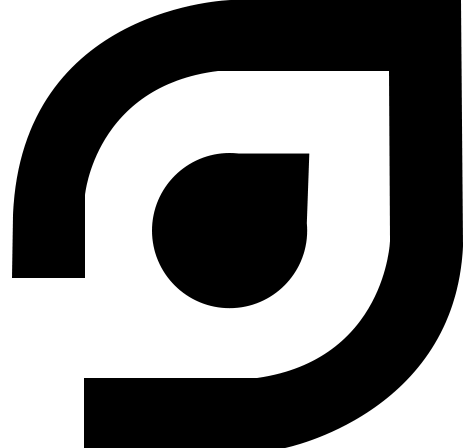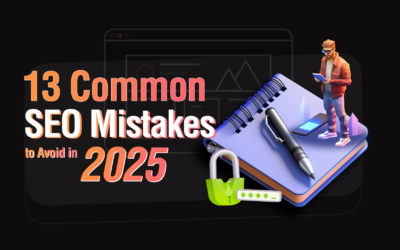Improve your website’s user experience with these essential User Experience Design (UED) guidelines. From usability to accessibility and visual design, our expert tips will help you create a website that’s easy to use, engaging, and effective. Learn how to design for your users and meet their needs, while achieving your business goals.
User Experience Design (UED) is a critical aspect of website design that focuses on providing the best possible experience for website visitors. The goal of UED is to make websites easy to use, intuitive, and engaging for users, and to ensure that they can find what they need quickly and efficiently. In this article, we’ll explore some essential UED guidelines that you can use to create a website that your visitors will love.
Keep it Simple
The first rule of UED is to keep things simple. Websites that are cluttered or difficult to navigate can be frustrating for users, causing them to leave your site and seek out your competitors. Your website’s design should be easy to navigate, with clear labels and intuitive menus.
Optimize for Mobile
In today’s world, mobile devices account for the majority of web traffic. Therefore, it’s essential to ensure that your website is optimized for mobile devices. Your website should be responsive and easy to navigate on all screen sizes, including smartphones and tablets.
Use High-Quality Images and Videos
Images and videos can significantly enhance the user experience on your website. However, it’s important to use high-quality images and videos that are relevant to your content. Poor quality images or videos can detract from the user experience and make your website look unprofessional.
Make it Easy to Contact You
Your website should make it easy for visitors to get in touch with you. Provide clear contact information, such as your phone number and email address, and consider adding a contact form to your site. Additionally, make sure that your website’s design includes clear calls to action, such as “Contact Us” buttons or links.
Use Clear and Concise Language
Your website’s content should be clear and concise, using language that is easy to understand. Avoid using technical jargon or overly complex terms, and make sure that your content is well-organized and easy to read.
Include Calls to Action
Calls to action (CTAs) are a critical part of UED. CTAs are buttons, links, or other elements that encourage visitors to take specific actions, such as signing up for a newsletter or making a purchase. Make sure that your website includes clear CTAs that guide visitors towards the actions you want them to take.
Optimize for Speed
Website speed is a crucial factor in UED. Slow-loading websites can be frustrating for users and can cause them to leave your site. Therefore, make sure that your website is optimized for speed by compressing images, using caching, and optimizing your website’s code.
Make Navigation Intuitive
Your website’s navigation should be intuitive and easy to use. Visitors should be able to find what they’re looking for in the most easiest way possible. Your website’s navigation must be straightforward and can be easily understood even if people who are using it is not tech savvy.
Use white space effectively
White space refers to the empty space or area between design elements, such as text, images, and other graphic elements. It is also known as negative space. Effective use of white space in design can improve readability, enhance visual appeal, and make the design more engaging and memorable. Properly used white space can create a sense of balance, hierarchy, and clarity in the layout. It allows the eye to rest and focus on the most important elements on the page, while creating a clean and uncluttered look.
Test your website
Website testing refers to the process of evaluating and checking the functionality, usability, performance, and security of a website. It is a critical step in the website development process, as it helps to identify and fix any issues or errors before the site is launched. Website testing can be done manually or with the help of automated testing tools. Some of the common tests include functionality testing, usability testing, performance testing, compatibility testing, security testing, and accessibility testing. Proper testing of a website can ensure that it meets the requirements and expectations of users, provides a positive user experience, and performs well across different devices and platforms.
If you’re in need of building a fresh website or if your current website seems disorganized, don’t hesitate to reach out to our team. We’re here to assist you in achieving your digital transformation in the Philippines and getting your online presence up to par.